Brother LS-2125I Sewing Machine Instruction Manual
$4.99
This is a download manual. Please check your email after purchasing.
SKU: 426
Category: Brother Instruction Manuals
Description
Brother LS-2125I Sewing Machine Instruction Manual.
Includes:
Threading machine.
Bobbin winding and installation.
Thread tension adjustment.
Changing the needle.
Auto needle threading device.
Operating machine.
Embroidering.
How to select patterns.
Fitting embroidery frame.
Saving a pattern combination in memory.
Embroidering multi-color patterns.
If thread breaks during embroidering.
Troubleshooting.
Error messages.
Maintenance.
Changing light bulb.
Cleaning.
Much more!
53 page instruction/owners manual.
Model:
ls2125i
ls2125
ls-2125i
ls-2125
Winding the bobbin
Use only bobbins that have been designed for this machine.
Using other bobbins may cause damage to the machine.
Pull up the spool pin as far as possible, and then put a spool of thread on this pin.
Pass the thread around the pre-tension disc.
Pass the end of the thread through the hole on the bobbin from the inside of the bobbin.
Put the bobbin on the bobbin winder shaft and slide the bobbin winder shaft to the right.
Turn the bobbin clockwise, by hand, until the spring on the shaft slides into the groove of the bobbin.
Turn on the sewing machine.
While holding the end of the thread press the foot control to wind the thread around the bobbin a few times. Then stop the machine.
Trim the excess thread above the bobbin.
Press the foot control to start.
When the bobbin seems full and begins to spin slowly, take your foot off the foot control.
Cut the thread, Slide the bobbin Winder shaft to the left and remove the bobbin.
Thread tension
The thread tension will affect the quality of your stitches.
You may need to adjust it when you change fabric or thread.
Correct tension:
Correct tension is important as too much or too little tension will weaken your seams or cause pucker’s on your fabric.
Upper tension too tight:
Loops appear on the surface of the fabric.
Solution:
Reduce the tension by turning the upper tension control dial to the lower number.
Upper tension is too loose:
Loop’s appear on the wrong side of the fabric.
Solution:
Increase the tension by turning the upper tension control dial to a higher number.
Bobbin tension is too loose:
Loops may appear on the surface of the fabric when the sewing thin fabric with thin thread.
Solution:
Reduce the tension by turning the upper tension control dial to a lower number.
Brother LS-2125I Sewing Machine Instruction Manual
Add a review
Currently, we are not accepting new reviews
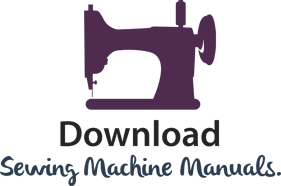


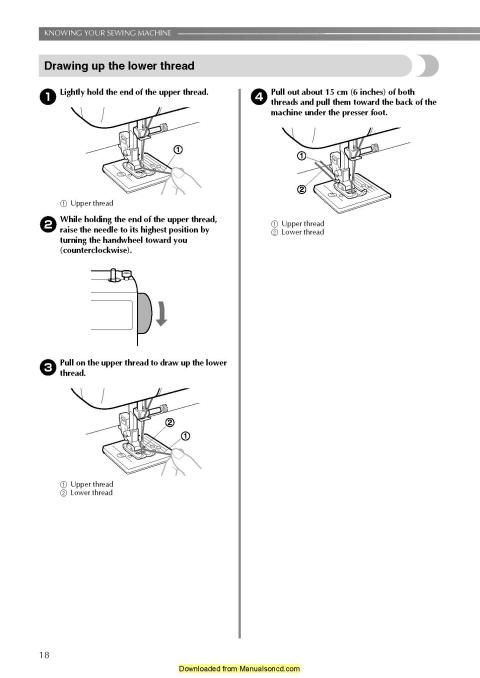
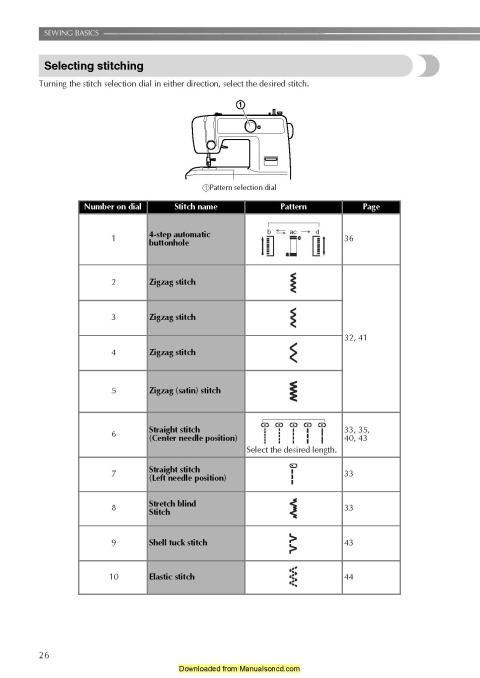
Reviews
There are no reviews yet